Hello folks!
Following the development path, this week has been focused on extending the new UI to the other elements, implementing the localization pipeline, and beginning the implementation of new workers!
To start off, the new UI!
I’ve decided to take the UI into a more modern and streamlined direction. Gone is the green/white panels, and in are these awesome new darker panels:
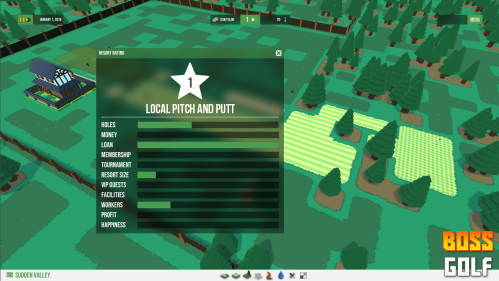
In there you can see one of the new features, which is the resort rating. It’s based on the categories as seen in the window. Improving these will increase the rating of your resort, which will unlock new things as well as attract better golfers.
Another thing added were more ingame panels:

These are for when you wanna expand your resort! You can now break new ground and expand your resort to accommodate more holes. Now, the number of holes you can build is limited to the size of your resort. Need the full 18 holes? Gotta need a larger resort!
Next is the localization pipeline. It has been integrated into the panels, and anything that uses text in the game will be connected to a main localization controller that pulls the necessary data. It’s also very easy to update/add new languages! Big win!
And I’ve also begun adding new staff to the resort. Soon there’ll be janitors and foremans roaming around. I’m also implementing the systems ingame to make those characters needed!
That’s all for this week! These updates will tend to come on the weekend, as that’s when I have extra time to boost development!
See you next Sunday!







