Hello folks!
This week’s update for Boss Golf is about expanding the existing game systems, and making them play nice with each other! This is something hard to show in screenshots, though, as the majority of the work was under the hood. But let’s try!
Hole Building
As the main action you’ll be undertaking in the game, I’ve finished integrating the systems for hole building!
Now as you build the hole you can see the three ratings change. Add a tile here, remove a tile there, expand the play space, move the hole…
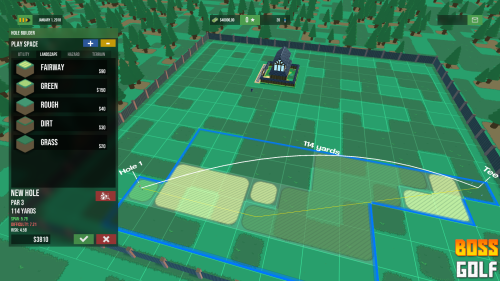

Not only that, but these ratings are also being taken into account by the AI golfers. I’ve expanded their golfing system to react to these different ratings, preparing them for their potential performance ahead. So if they do well on a hard hole, they’ll feel better than if they do so so on an easy hole.
Character Management
I’ve also updated the panels for the character information, and customized them based on the type of character.
There’s also some extra functionality in there for you to check. Workers will now keep track of how many tasks they’ve completed, helping you see how busy they tend to be etc.

Building Features
Buildings now serve a purpose! That restaurant you build will provide you with income when AI golfers visit it. Break rooms (or buildings) will now be used for your workers to go to and lounge when they have nothing to do. Still mulling over what other sorts of buildings to add, but the main systems are in place already.
Buildings also come with limitations: your break room (building) can’t be taller than 1 story; the restaurant can go up to 3; hotels can be as tall as you want (and maybe become an eyesore).

Maintenance costs have also been added, depending on the size and complexity of the building!
Also began improving the paths in the game, to make them more relevant to the navmesh.
AI Expansion
Biggest implementation has to do with the AI!
In a list, because lists make things easier to understand:
- Improved the logic for choosing the order to take care of for the landscapers
- Implemented the building for the builders
- Builder building time will depend on their skill
- Builders will also go to buildings to maintain them
- Pathbuilding is no longer instant: you’ll lay down the plan for the path, and the builders will go on there to build them
- Fixed the golfer decision making to take into account the new ratings on the holes
- Added a new routine for the golfers to allow them to visit certain buildings on your course, if they exist (such as restaurants)
Besides that, loads of other smaller fixes and little improvements, such as modifying the action of the buttons when you hover over them etc. Little things that make the game feel a lot more polished.
That’s it for this week! See you guys next time!
-Gus




