Hello folks!
Talking to a player of the game, he gave me the feedback that he didn’t quite enjoy the landscaping because the current terrain system looked a bit too unrealistic. Plus the looks of it looked a bit odd depending on the lighting conditions: the light would reflect too strong in certain areas, not strong enough in others.
So I went ahead an prototyped a simple replacement for it. Basically, I added a Terrain object to the game, and am using the existing systems for processing the information, while setting the height of the terrain based on it.
The results are here:
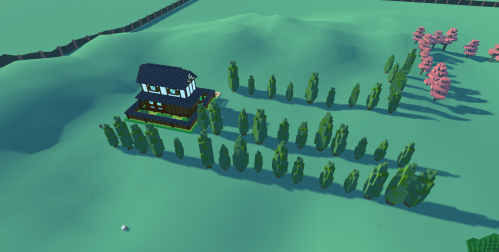
I quite appreciate the smoothness of this terrain. With the proper texturing, it could look pretty sweet and clean. I’m studying how to apply the terrain textures to it (grass, gree, fairway etc), but since this has a decent support for normal maps too, it could add some much welcome depth to the terrain features.
It is, however, a trick. The mesh is still pretty much the same as it was before (at least at this stage), and you can see the difference when I turn on the wireframe mapping and some zones:

But the smooth shadow makes it look a lot nicer. Playing around with some height limitations, I could make the height tools affect nearby vertices as well, to give a smoother climb. There’s no performance loss either at this stage, which is great.
I’m gonna prototype how to apply the terrain textures to it, but I have a hunch it would allow me to more easily use higher-res tiles. And for the zones, I can just keep the current system as they work decently enough as an overlay.
Considering some changes to the planning aspect of it too, but that’s for later!
That’s all for this microupdate!
-Gus
